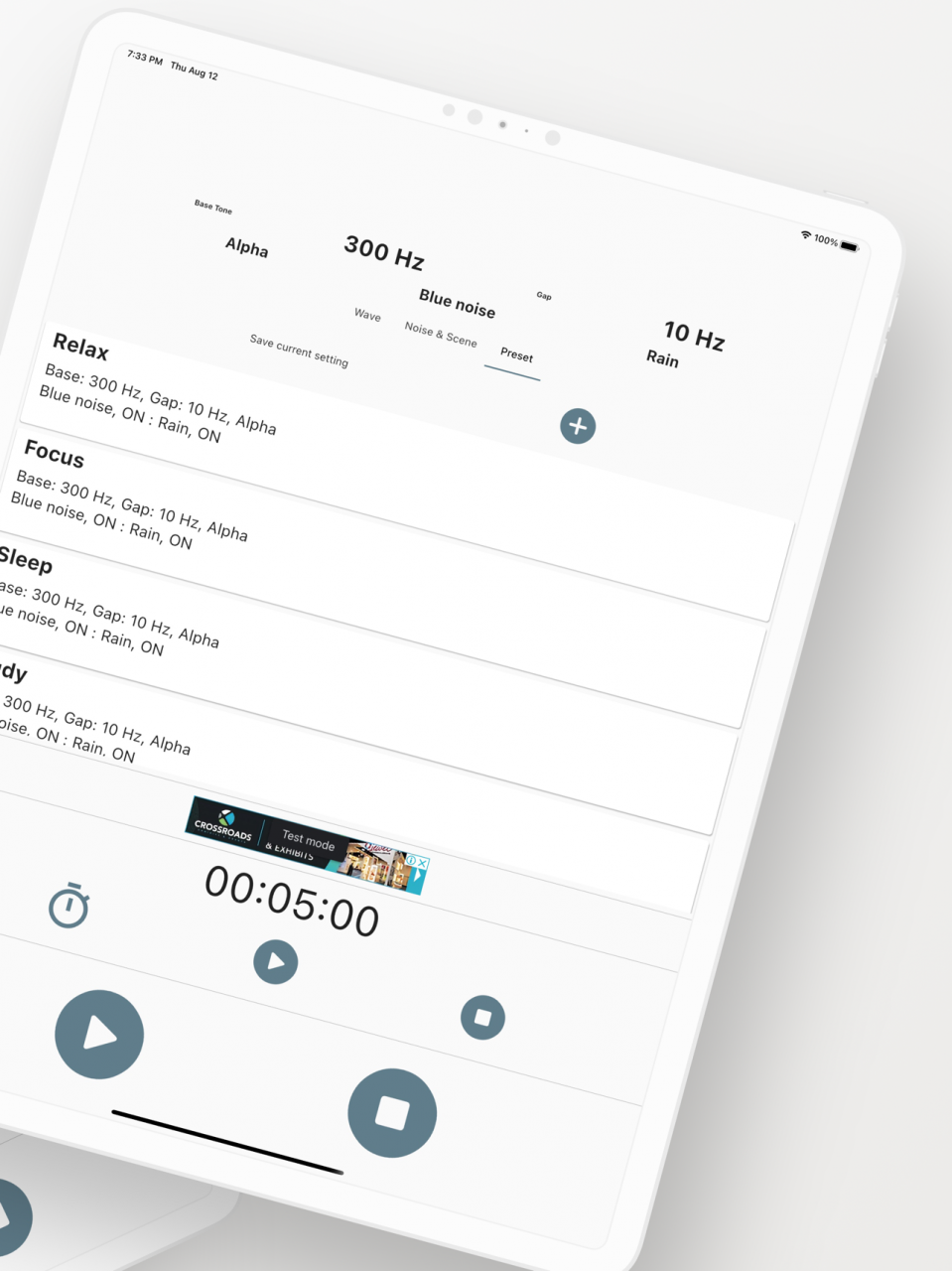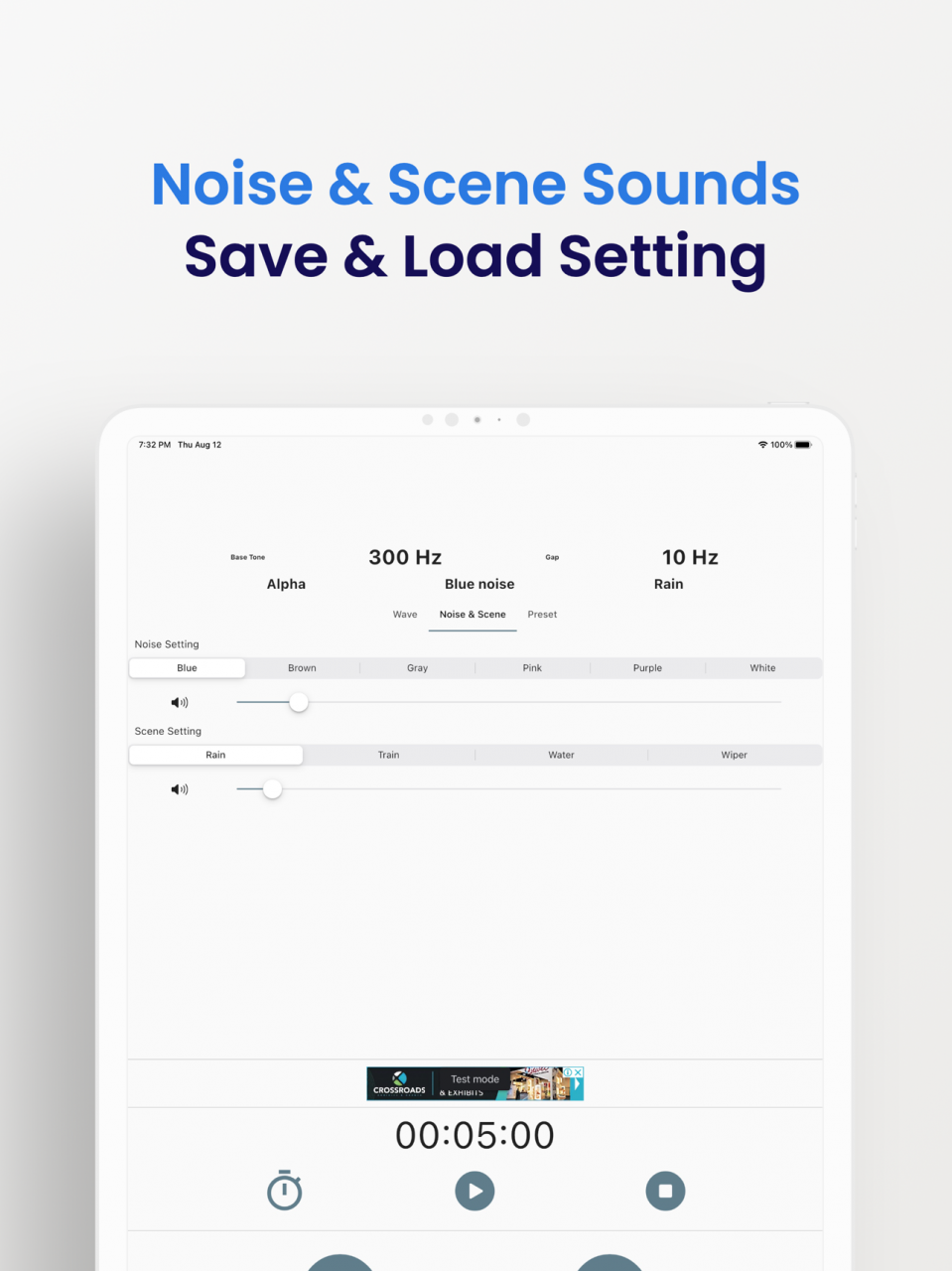Brain Upgrade - Relax & Focus 3.0.1
Free Version
Publisher Description
Generate binaural beats, noise sounds and relaxing sounds as combination. Save and load your favorite setting. Plays in background mode.
This app generates binaural beats, noise sounds and relaxing sounds as combination. You can save and load settings.
How to use
- adjust wave base frequency from 1 to 800 Hz
- tune the gap from 1 to 100 Hz, indicating alpha, beta, theta, gamma and delta wave
- switch wave direction
- select noise sounds from 6 types
- select 4 types of relaxing sounds
- save settings as preset
- load your favorite setting
Flip Binaural beat
You can flip direction of binaural beats, left to right or right to left.
5 Wave Types
- alpha: relaxation, pre-sleep and pre-wake drowsiness, REM sleep, Dreams
- beta: active, busy or anxious thinking and active concentration, arousal, cognition, and or paranoia
- gamma: higher mental activity, including perception, problem solving, fear, and consciousness
- delta: deep dreamless sleep, loss of body awareness
- theta: deep meditation/relaxation, NREM sleep
5 Noise types
White noise, pink noise, gray noise, blue noise, brown noise, purple noise
4 Relaxing sounds
Rain, Train, Spring, Wiper
Aug 16, 2021
Version 3.0.1
Design was renewed.
Added "save and load setting" function.
About Brain Upgrade - Relax & Focus
Brain Upgrade - Relax & Focus is a free app for iOS published in the Health & Nutrition list of apps, part of Home & Hobby.
The company that develops Brain Upgrade - Relax & Focus is Takashi Osaka. The latest version released by its developer is 3.0.1.
To install Brain Upgrade - Relax & Focus on your iOS device, just click the green Continue To App button above to start the installation process. The app is listed on our website since 2021-08-16 and was downloaded 1 times. We have already checked if the download link is safe, however for your own protection we recommend that you scan the downloaded app with your antivirus. Your antivirus may detect the Brain Upgrade - Relax & Focus as malware if the download link is broken.
How to install Brain Upgrade - Relax & Focus on your iOS device:
- Click on the Continue To App button on our website. This will redirect you to the App Store.
- Once the Brain Upgrade - Relax & Focus is shown in the iTunes listing of your iOS device, you can start its download and installation. Tap on the GET button to the right of the app to start downloading it.
- If you are not logged-in the iOS appstore app, you'll be prompted for your your Apple ID and/or password.
- After Brain Upgrade - Relax & Focus is downloaded, you'll see an INSTALL button to the right. Tap on it to start the actual installation of the iOS app.
- Once installation is finished you can tap on the OPEN button to start it. Its icon will also be added to your device home screen.